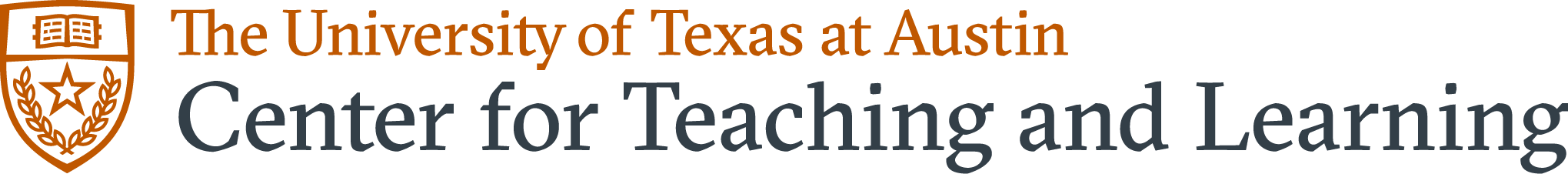The University takes privacy and security very seriously and all software must be approved by the Information Security Office (ISO) before it can be used on campus. The proctoring services that have been made available to faculty have been approved by ISO for UT Austin use.
April 2, 2020 - New changes to enhance security applied to the UT Zoom configuration. Changes in how to invite non-UT guests, verifying you are using your UT account, and enabling private chat are updated on Learn Zoom Basics. Recommendations for one-on-one office hours compared to open office hours are updated on Hold Office Hours with Zoom.
Tool(s) |
Tutorials |
Zoom |
|
Panopto |
|
Canvas |
|
Proctorio |
|
Lectures Online |
|
Microsoft PowerPoint |
|
UT Instapoll |